GUIDES: SIGN UP ESL CUP
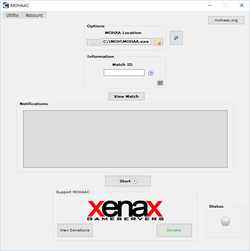
1. Download MoHAA, this is the first link i could find on google: http://www.fullypcgames.net/2013/07/medal-of-honor-allied-assault-game.html
2. MoHAAC Anti-Cheat
A. Go to http://mohaac.org/
B. Click on Download left side of your screen.
C. Install the program by selecting your MoHAA.exe, you can find this in the folder where u installed Medal of Honor: Allied Assault.
D. Register yourself to MOHAAC
E. Continue the steps the program tells you to do until you get the screen below:
2. MoHAAC Anti-Cheat
A. Go to http://mohaac.org/
B. Click on Download left side of your screen.
C. Install the program by selecting your MoHAA.exe, you can find this in the folder where u installed Medal of Honor: Allied Assault.
D. Register yourself to MOHAAC
E. Continue the steps the program tells you to do until you get the screen below:
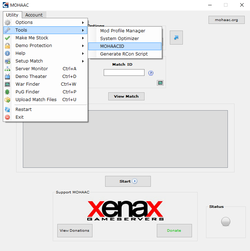
F. To find your MOHAAC guid (needed to play the cup) you need to click on Utility -> Tools -> MOHAACID
G. Write the ID down or copy to clipboard because you will need this on the ESL website
3. Register on ESL
A. go to: http://play.eslgaming.com/register_player and fill in the required forms,
B. When you are registered get logged in to your account.
C. Go to http://play.eslgaming.com/add_gameaccount and select "Medal of Honor" in the dropdown menu (DO NOT select MOHAA DMW ID).
D. Fill in your MOHAACID. (Go back to step 2F to find out how)
4A. Joining a team
A. Go to: http://play.eslgaming.com/join_team/
B. Fill in the Team ID & Join password
4B. Register a team
A. Go to http://play.eslgaming.com/command
B. Below the section Team on the right u can find the register link.
C. Make sure u send the Team ID & Join password to your members.
5. Sign up to the cup
A. Make sure you have 5 members in your clan with a filled in MOHAACID
B. Go to http://play.eslgaming.com/classicgames/pc/moh-aa/open/5on5-opening-cup-europe/
C. Sign up!
G. Write the ID down or copy to clipboard because you will need this on the ESL website
3. Register on ESL
A. go to: http://play.eslgaming.com/register_player and fill in the required forms,
B. When you are registered get logged in to your account.
C. Go to http://play.eslgaming.com/add_gameaccount and select "Medal of Honor" in the dropdown menu (DO NOT select MOHAA DMW ID).
D. Fill in your MOHAACID. (Go back to step 2F to find out how)
4A. Joining a team
A. Go to: http://play.eslgaming.com/join_team/
B. Fill in the Team ID & Join password
4B. Register a team
A. Go to http://play.eslgaming.com/command
B. Below the section Team on the right u can find the register link.
C. Make sure u send the Team ID & Join password to your members.
5. Sign up to the cup
A. Make sure you have 5 members in your clan with a filled in MOHAACID
B. Go to http://play.eslgaming.com/classicgames/pc/moh-aa/open/5on5-opening-cup-europe/
C. Sign up!